Save Instagram videos online
Many Instagram users want to save videos from Instagram but can’t do so due to Instagram policy, but on our website Save From Instagram you can download Instagram videos to PC online, read on to learn how to save videos from Instagram.
Download Instagram videos on PC
- Step 1: Open Instagram on your computer, choose the video you want to download, and then click the three vertical dots above.
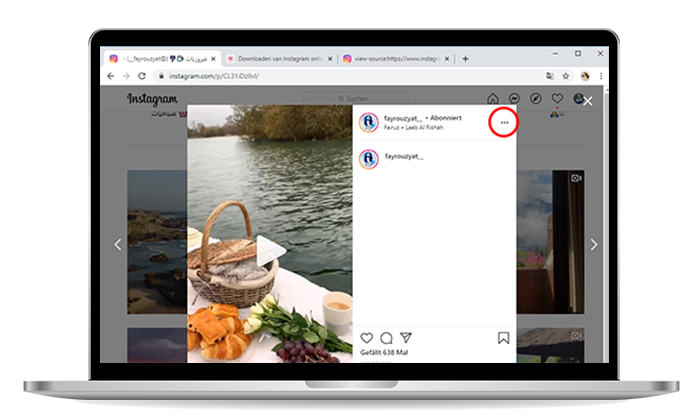
click on three dots
- Step 2: Click “Copy Link.”
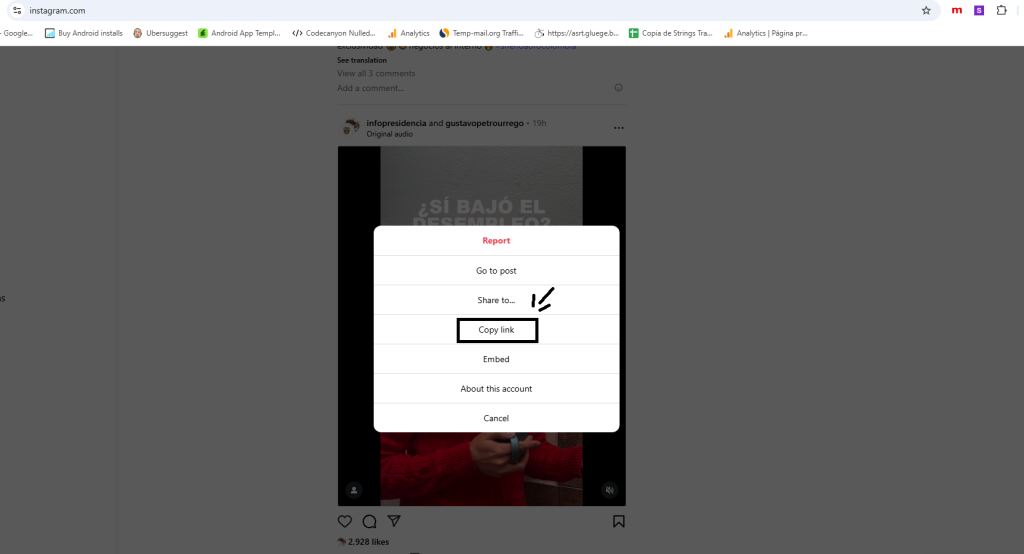
copy video link
- Step 3: Go to the Instagram video download page on our website and paste the link into the box.
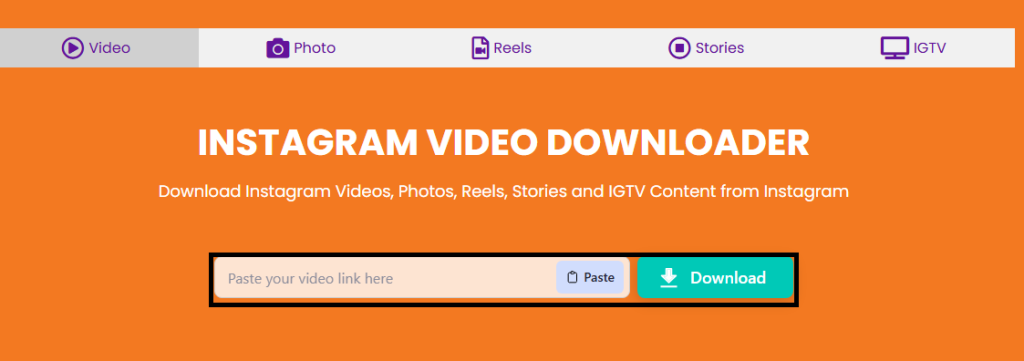
paste video link
- Step 4: Now the video appears, click on the download button to save the video.
Instagram video saved on computer

